Chinese Language Assessments
Students in 2nd grade and above participate in the Student Oral Proficiency Assessment (SOPA) or the STAMP4Se (STAndards-based Measurement of Proficiency) Chinese language assessments. Both of these assessments are designed to help language learners watch their progress in their individual foreign language learning process. The rating scale is based on the ACTFL Proficiency Guidelines developed by the American Council on the Teaching of Foreign Languages (ACTFL) (1999).
According to our program benchmarks, students start building their foundation in Chinese from kindergarten and conclude this preliminary building stage in 2nd grade.
While learning progress can be made from kindergarten to 1st grade, it is more effective to be evaluated later when there has been more time in learning the target language.
SOPA
We assess our 2nd-4th grade student’s Chinese speaking and listening skills with the SOPA is the Standardized Oral Proficiency test, developed by the Center for Applied Linguistics for young language learners.
The goal of the SOPA is to allow students to show what they can do in the target language. The interviews consist of a series of tasks with varying levels of difficulty that elicit both academic and social language. The assessment activities follow the natural development of language skills, focusing first on listening comprehension and then on speaking. This sequence allows the students to experience immediate success in their responses (receptive skills being less demanding than productive skills), thus building their confidence. The students are encouraged to say as much as they can so that adequate speech samples may be obtained for accurate ratings.
STAMP 4Se/4S
We assess our 5th & 8th-grade student’s Chinese language skills with the STAMP (STAndards-based Measurement of Proficiency) 4Se/4S Assessments, an online computer-adaptive assessment, aligned to the ACTFL Proficiency Guidelines, that allows language learners to demonstrate their Four-skill (Reading, Writing, Listening, and Speaking) with content and functionality designed for language learners. To measure the improvements from the beginning of middle school and as an exit assessment, the STAMP 4Se/4S is administered to all 5th & 8th graduates.
Schoolwide Assessments
Star360 Assessments
Star360 are common core-based reading and math assessments that are given in kindergarten through 8th that can show a student’s knowledge and skills in reading and math. These assessments can break down which standards students have achieved mastery in and which standards students are still progressing in to help teachers direct their instruction.
Star360 assessments are given multiple times throughout the school year to monitor progress and check if students are achieving mastery of grade-level standards.
This assessment system also offers CBM assessments (curriculum-based measures), to check students’ fluency and math facts fluency, as well as can also be used to check students’ early foundations of literacy skills and as a universal screener.
To learn more about Star360 Assessments click here.
Districtwide Assessments
CogAT
We believe that TAG should be a collaboration between parents, students, and teachers, to enrich the existing curriculum and cultivate a student’s gifts through projects that foster deeper understanding.
The CogAT (Cognitive Abilities Test) screening test appraises the students’ learned reasoning abilities that have been developed through in-school and out-of-school experiences.
The CogAT requires students to demonstrate their reasoning abilities in the three systems most closely related to success in school: verbal, quantitative, and nonverbal reasoning. A composite score of 90 or higher will qualify the student to take the full CogAt to see if they qualify for TAG.
The CogAT screener is given to all third-grade and fifth-grade students each fall. Students who are already qualified for TAG do not have to be screened. The CogAT screener is the first three sections of the full test. If students qualify to take the full assessment they will be given the remaining seven sections. The full CogAT has nine sections in total, three sections for each of the three main batteries: verbal, quantitative, and non-verbal.
Teachers can also recommend students younger than third grade to take the CogAT screener if the teacher thinks they are highly advanced in all subject areas. Parents cannot request their student take the CogAT, but can instead provide information to the teachers and TAG coordinator to determine eligibility to take the CogAT before third grade.
- Parents can complete this form to provide information if they would like their student, younger than third grade, to be considered to take the CogAT.
- The parent form must be submitted by November 1st of each school year, to be considered for testing that school year.
If a student passes the screener, parents/guardians will be notified before the full CogAT is given. When the scores for the full CogAT are released the TAG coordinator will send scores to parents/guardians.
The TAG coordinator will work with teachers to differentiate and enhance the curriculum – not to add more work, but to add higher DOK (Depth of Knowledge)-level questions that allow your students to access the same work.
Schoolwide Assessments
PSAT 8/9
In the spring of 8th grade, students will be offered the opportunity to take the PSAT 8/9 to assess what they know and get early feedback on their knowledge and college and career readiness. This test is optional, and there will be a testing fee ($14) to take the test. The test is given digitally and will be done at school.
To learn more about the PSAT 8/9 click here.
Scores for PSAT 8/9 will be sent home via email and also posted in ParentVue.
Please see this link to understand your student’s PSAT 8/9 score.
Oregon Statewide Assessments System (OSAS)
State Data School Comparison 22-23
At HCCS our students take state assessments at the end of the year to show their cumulative knowledge and learning. In 3rd through 8th grade, students take two English Language Arts state assessments and two Math state assessments at the end of each school year. While 5th and 8th-grade students also take a state science assessment. These assessments are done through the Oregon Statewide Assessments System (OSAS).
How are OSAS tests different from old tests?
Oregon is part of a team of states working together voluntarily to develop K12 assessments in English language arts/literacy and mathematics aligned to Oregon’s Common Core State Standards. In 2014-15 Oregon transitioned from the Oregon Assessment of Knowledge and Skills (OAKS) to the Oregon Statewide Assessment System (OSAS), which is based on Smarter Balanced Assessment for English Language Arts and Mathematics in grades 3 to 8 and 11. The state continued to transition away from OAKS with its Science assessment in 2018-19 when it began using the Next Generation Science Standards (NGSS) for 5th, 8th, and 11th grade.
Here’s how:
- Aligned to more challenging standards (common core), that better measure what skills and knowledge our students need to be successful.
- Test questions come in many different forms, and allow students to interact with graphs and type in their own responses in addition to selecting answers from traditional multiple-choice lists.
- Essay questions ask students to use evidence from multiple sources of texts to create their arguments and explain their reasoning.
- Developed with experts to include tools and supports that address visual, auditory, and physical access barriers, Smarter Balanced tests are designed to meet the needs of all students.
- The tests are not timed so your child can take as long as he or she needs to fully demonstrate what he or she knows and can do.
Learn more about Oregon Statewide Assessments HERE
Practice Tests
The OSAS Practice Tests are available online and represent what is expected to be the full length and rigor of the operational assessments. These are available to anyone to become familiar with the format, tools, and rigor for each grade level and type of test. No score is given at the completion of the practice test.
Access OSAS Practice Tests HERE
LEVEL DESCRIPTORS for OSAS Tests
Achievement of level 3 or higher demonstrates proficiency on the English Language Arts, Mathematics, and Science assessments.
Level 4 – The student demonstrates a thorough understanding of the content and skills being measured by the assessment
Level 3 – The student demonstrates an adequate understanding of the content and skills being measured by the assessment
Level 2 – The student demonstrates a partial understanding of the content and skills being measured by the assessment
Level 1 – The student demonstrates a minimal understanding of the content and skills being measured by the assessment
The Oregon Department of Education has provided this document to show the achievement standards for Oregon’s Statewide Assessments by content area, grade level, and benchmark. To better understand what these levels mean regarding student skills and abilities, please reference the level descriptors.
Accessing Test Scores & Testing History in ParentVue
All test scores for state-wide assessments (OSAS) can be found in ParentVue. There are also scores available to view in ParentVue for PSAT 8/9, CogAT, CogAT screeners, and other various assessments.
You can log in to ParentVue from any computer, or mobile device, or through the ParentVue app. The easiest way to view test results is on a desktop or laptop computer.
Note: When viewing OSAS Scores in ParentVue look at the level of the Total score for each Subject. For example, students take two OSAS tests for English, the ELA CAT (English Language Arts Computer Adaptive Test) and the ELA PT (English Language Arts Performance Task), one is meant to assess reading skills and the other focuses on writing and both scores are compiled for their overall score. The total score is the one that schools and states view and utilize for data collection.
To access ParentVue:
Navigate to the ParentVUE Account Access link here. If this is your first time logging into ParentVUE, you will need to select Activate Account and set up your account using your unique Activation Key (if you didn’t receive your activation code or misplaced it, please reach out to your school). Otherwise, please log in by entering your User Name and Password and selecting Login. Note that you may also download the ParentVUE App to access ParentVUE from your mobile device under the Activate Account/Reset Password section.
From a computer, you will see options on the left side of the screen. Scroll down to the “Test History” option. From the Test History page, you will see all of the state and national tests your student has taken at Hope Chinese Charter School. Some out-of-district scores may also be available.
Click on a specific test section to reveal a horizontal scroll bar which will allow you to see columns to the right of the columns that are displayed. Click and drag on the scroll bar to navigate horizontally. You can also use the left and right arrow keys on your keyboard to navigate horizontally.
If you log in via a browser on a mobile device it will be hard to view, but similar navigation to a computer.
Logging in through the mobile app, select the “Test History” page, you will see all of the state and national tests your student has taken at Hope Chinese Charter School. Some out-of-district scores may also be available.
Click on a specific test section to reveal a horizontal scroll bar which will allow you to see columns to the right of the columns that are displayed. Navigate the scroll bars by moving your finger to the left or right.
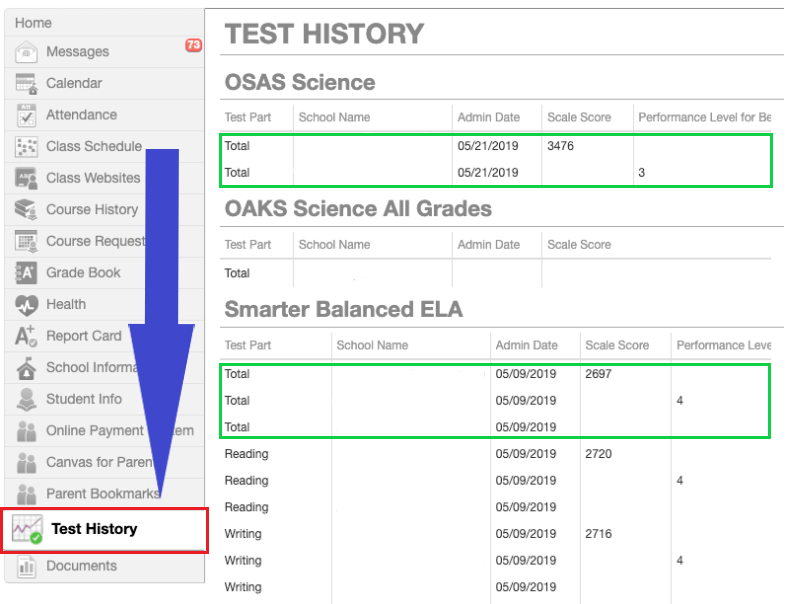
Desktop model
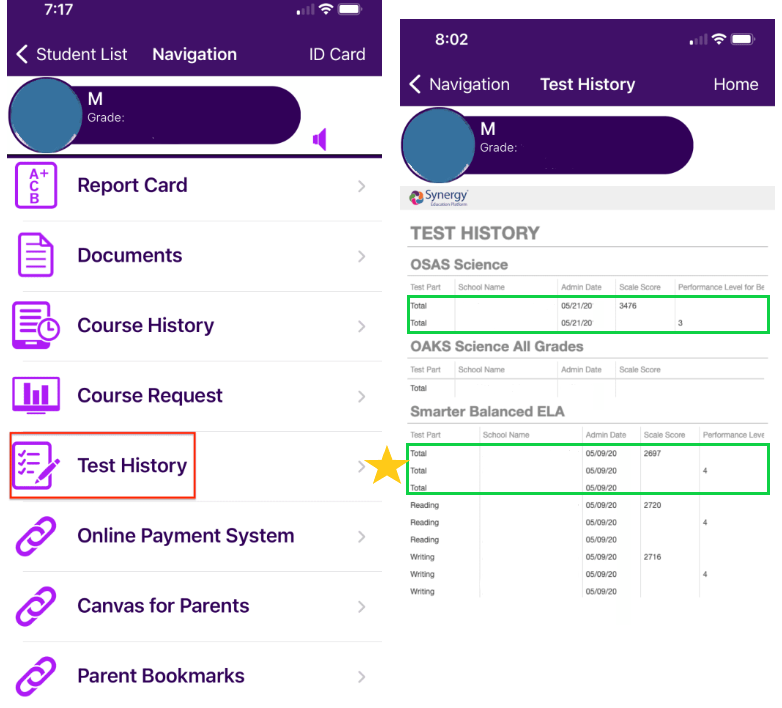
Mobile model
